Astro File Manager
- Category:Weather
- Developer:Metago
- Current Version:8.13.5
- Requires Android:4.0+
- Updated:22-02-2024
ASTRO File Manager is a file manager for android, in which there are many useful various functions for working with files, images, archives, etc.
Features:
Features:
- There is a functional and convenient menu, which can be configured exactly according to one's interests;
- The occupied space on the SD card is displayed in a graphical version;
- In the manager, you can perform backup programs;
- The program works with both "zip" and "tar" archives;
- There are several possible options for sorting and viewing the available files.
Download Astro File Manager for android
Astro File Manager v8.13.5
(Downloaded: 10)
10.76 Mb
Astro File Manager v8.13.1
(Downloaded: 25)
10.9 Mb
Download from Google Play
Recommended:

ES File Explorer/Manager PRO
ES File Explorer Pro is an advanced file manager with a myriad of features and add-ons with a

AndroZip™ FREE File Manager
AndroZip is a very useful program for archiving data to your gadget. It will also function as a
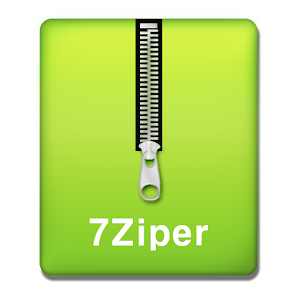
7Zipper - File Explorer
7Zipper is a widely-functional application that should be available on your mobile phone or tablet!

X-plore File Manager
X-plore File Manager - a program familiar to everyone else from the Symbian operating system, but

ES File Explorer File Manager
ES Explorer is a super new and leaked file manager for your mobile device. With this application

ROM Manager
ROM Manager - with this application you can create backup copies of programs, manage the
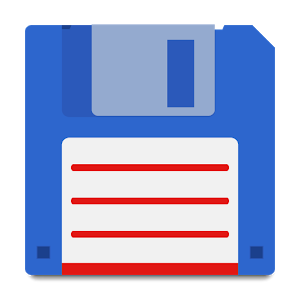
Total Commander - file manager
Total Commander for Android - very convenient and functional manager with built-in archiver, which

File Explorer Root Browser
File manager Root Browser: The file manager is endowed with extremely broad capabilities and is

ES File Explorer/Manager PRO
ES File Explorer Pro - advanced, has a myriad of features and add-ons, a file manager on the

Root Explorer
Root Explorer is currently the best file manager for users who have full root rights. This is full
Comments (0)
Comment


