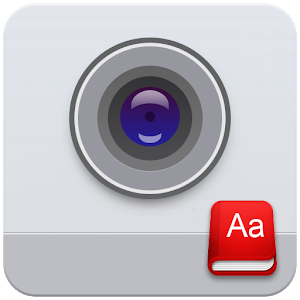Camera Translator
- Category:Tools
- Developer:AugmReal
- Current Version:1.8
- Requires Android:2.3+
- Updated:09-12-2021
Camera Translator is one of the most necessary services for a smartphone at the moment. The program was created specifically to quickly translate the text information depicted in the picture to a user-friendly speech. The very meaning of the work is not very complicated. At the very beginning, the user will need to take a good shot, then select a section of the frame with the text information, the translation of which is required to be done. After this operation, all information on the photo is recognized by the program and then the translation into the desired language will be carried out.
Download Camera Translator for android
Camera Translator v.1.8
(Downloaded: 145)
7.74 Mb
Download from Google Play
Recommended:

Handy Photo
Handy Photo - this program was mainly created for those who are deeply into the editing of the

EyeEm - Camera & Photo Filter
EyeEm - Photo Filters A camera is a program that gives full access to a steep social network with

Yandex.Translate – offline translator & dictionary
Yandex.Translator - Universal translator, in the piggy bank of which there are more than fifty

Speech Translator
Blabber Messenger - a practical messenger, which allows you to remove such an inconvenient language

Tilt Scroll
Tilt Scroll - a program with which you can scroll the screen with one slope of the smartphone in

Camera FV-5
Camera FV-5 - this camera will enable users to produce the most clear and beautiful photos from

Google Text-to-speech
With Google's speech synthesizer, you can voice the text displayed on your device's screen. This

PIP Camera-Photo Editor Pro
PIP Camera - portable photo editor, suitable for making corrections to photos before uploading them

Google Translate
Translator Google Translate - Today there are a huge number of online translators. All of them are

ES File Explorer/Manager PRO
ES File Explorer Pro - advanced, has a myriad of features and add-ons, a file manager on the
Comments (0)
Comment